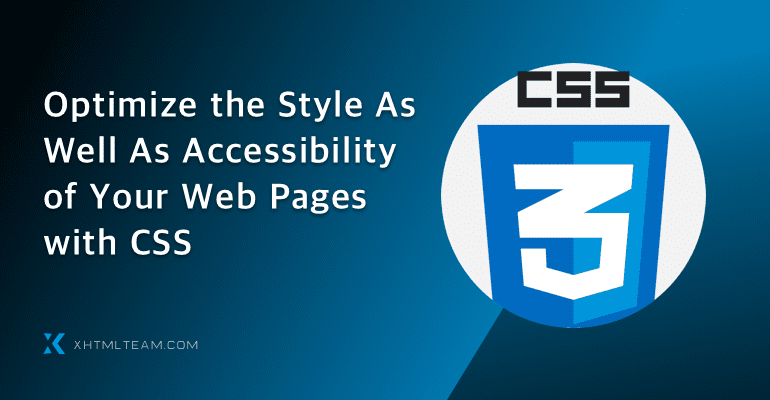Created by the World Wide Web Consortium (W3C) in the late 1990s, CSS (Cascading Style Sheets) remains one of the most powerful and user-friendly tools for front-end web development. Web designers and developers worldwide rely on CSS to manage the appearance and layout of websites. Especially when used alongside PSD to XHTML or PSD to HTML CSS conversion processes, CSS proves to be invaluable in enhancing both the visual appeal and accessibility of a website.
In this article, we’ll explore how CSS can optimize style and functionality, particularly when converting Photoshop (PSD) designs into XHTML and HTML, and why it’s still a cornerstone of web design.
What is CSS and How Does it Work?
CSS stands for Cascading Style Sheets. It is used to define the visual appearance and formatting of a website written in HTML or XHTML. CSS allows you to control fonts, colors, spacing, layouts, and even animations across multiple web pages from a single stylesheet. The term “cascading” means that style rules can apply globally across the site or locally on specific elements.
Implementation of CSS
CSS can be implemented in three primary ways:
- External Stylesheet: Linking a
.cssfile to HTML/XHTML pages. This is the most efficient and organized method. - Internal Stylesheet: Placing CSS rules within the
<style>tag inside the<head>of the HTML document. - Inline CSS: Adding styles directly to individual HTML elements using the
styleattribute.
Among these, the external stylesheet method is the most recommended, especially for PSD to XHTML or PSD to HTML CSS conversion. It promotes maintainability and consistency across web pages.
Using CSS for PSD to XHTML and HTML Conversion
When converting a PSD design into a website, CSS plays a crucial role in translating visual mockups into functional and responsive web layouts. With PSD to HTML CSS conversion, developers recreate the design with clean, structured code while preserving layout accuracy and accessibility.
Here’s how CSS enhances the PSD to XHTML/HTML process:
- Font Management: CSS allows the use of standardized font stacks and web-safe fonts.
- Color Control: Designers can replicate the exact color scheme from the PSD file.
- Layout Building: CSS Grid, Flexbox, and positioning enable accurate layout implementation.
- Animation and Transitions: CSS makes it easy to add subtle effects to improve user experience.
Benefits of CSS in Web Development
1. Ease of Maintenance
One of the biggest advantages of using CSS is that you can make global changes quickly. By modifying one CSS file, you can change the appearance of all associated HTML/XHTML pages. This simplifies the process of updating and maintaining your website.
2. Faster Page Load Times
Websites that use external CSS files load faster because styles are cached by the browser. This improves user experience and decreases bounce rates. Studies show that CSS can reduce page load time by up to 50%.
3. Cleaner Code and Better Organization
CSS allows developers to separate content from design. This not only keeps HTML or XHTML files clean and easier to read but also ensures modular and reusable code, which is particularly useful during PSD to HTML CSS conversions.
4. Consistent Design Across the Website
Using a single stylesheet means a consistent look and feel across all web pages. This is essential for branding and provides users with a uniform experience across your site.
5. Browser Compatibility
Modern CSS standards are supported by all major browsers, including Chrome, Firefox, Safari, Opera, and Edge. This cross-browser compatibility ensures that your design looks consistent regardless of the user’s platform.
6. Better Accessibility
CSS enables accessibility by allowing developers to control text size, contrast, spacing, and responsive design. This improves the experience for users with disabilities and enhances SEO performance.
7. Improved SEO Performance
Search engines prefer well-structured and clean code. By using CSS, developers reduce clutter in HTML/XHTML files, making them easier for search engines to crawl and index.
8. Responsive Design
With the advent of media queries in CSS3, designers can build mobile-first websites that adapt to different screen sizes. This feature is essential for modern websites.
Why CSS is Ideal for PSD to XHTML CSS Conversion
XHTML is a stricter version of HTML that follows XML rules. When converting PSD to XHTML, CSS is the preferred styling method due to its structural clarity and flexibility.
Here’s why CSS is ideal for PSD to XHTML projects:
- XHTML requires well-structured code, and CSS complements this by keeping styling separate.
- CSS minimizes repetitive code, which helps XHTML files stay clean.
- The use of CSS ensures that styling adjustments can be made globally, saving time and resources.
At XHTMLTEAM, we specialize in PSD to XHTML and PSD to HTML CSS conversion. Our team ensures pixel-perfect results, responsive layouts, and semantic coding practices.
How XHTMLTEAM Helps You Optimize CSS
Since 2006, XHTMLTEAM has offered specialized services in PSD to XHTML, PSD to HTML, and PSD to HTML CSS online conversions. Our process ensures:
- Clean, hand-coded CSS
- Responsive and accessible design
- Fast-loading pages
- Easy-to-maintain codebase
- SEO-friendly structure
- Strict adherence to W3C standards
We also help in optimizing existing CSS files to improve website performance and accessibility.
Conclusion
CSS continues to be the backbone of modern web design. Its power lies in its flexibility, efficiency, and ability to create visually appealing, accessible, and fast websites. Whether you’re converting a PSD to XHTML or HTML, CSS is the tool that brings designs to life. At XHTMLTEAM, we harness the power of CSS to ensure every project we handle delivers maximum value to our clients.
Let us help you create clean, beautiful, and high-performing websites with our professional PSD to HTML CSS and PSD to XHTML conversion services.
Keywords: psd to xhtml, psd to html css, psd to html css online, css optimization, style sheet, responsive design, accessibility, css for web design