Framer is a powerful web design tool that allows users to create stunning, interactive websites. However, Framer doesn’t provide a built-in feature to export a project as a fully functional HTML website. If you need a pixel-perfect, hand-coded HTML/CSS version of your Framer design, you’ll need expert developers to convert Framer to HTML manually.
At XHTMLTEAM, we specialize in Framer to HTML conversion, ensuring your website is fully responsive, SEO-friendly, and optimized for performance. Let’s explore how you can export a Framer website to HTML and why XHTMLTEAM is the best choice for this service.
Why Convert Framer to HTML?
While Framer is great for design and prototyping, a hand-coded HTML version offers:
✅ Better Performance – No unnecessary scripts or bloated code.
✅ SEO Optimization – Clean HTML/CSS improves search engine rankings.
✅ Full Customization – Easily integrate with any CMS or third-party tools.
✅ Faster Loading Speed – Optimized code ensures better performance.
Steps to Convert Framer to HTML
Since Framer doesn’t provide an HTML export option, here’s how we manually convert Framer designs into fully functional HTML websites:
Step 1: Extract Design Elements from Framer
- Export all images, icons, and assets from Framer.
- Copy font details, colors, and spacing settings for accurate styling.
- Identify interactive elements like buttons, sliders, and animations.
Extracting an Element in Framer
export const Button = () => {
return (
<button style={{
backgroundColor: "#007BFF",
color: "#fff",
padding: "10px 20px",
borderRadius: "5px",
border: "none"
}}>
Click Me
</button>
);
};
Step 2: Convert the Layout to HTML & CSS
We manually recreate the Framer layout in HTML and CSS while maintaining pixel perfection.
Basic HTML Structure
<!DOCTYPE html>
<html lang="en">
<head>
<meta charset="UTF-8">
<meta name="viewport" content="width=device-width, initial-scale=1.0">
<title>Framer to HTML</title>
<link rel="stylesheet" href="styles.css">
</head>
<body>
<header>
<h1>Welcome to XHTMLTEAM</h1>
<p>Framer to HTML conversion made easy!</p>
</header>
<section>
<button class="cta-button">Click Me</button>
</section>
</body>
</html>
CSS Styling for Responsive Design
body {
font-family: Arial, sans-serif;
margin: 0;
padding: 0;
background-color: #f4f4f4;
}
header {
text-align: center;
padding: 20px;
background-color: #007BFF;
color: white;
}
.cta-button {
display: block;
margin: 20px auto;
padding: 10px 20px;
background-color: #ff5722;
color: white;
border: none;
border-radius: 5px;
cursor: pointer;
}
.cta-button:hover {
background-color: #e64a19;
}
Step 3: Add Interactive Elements with JavaScript
For Framer’s animations and effects, we use JavaScript or GSAP for smooth transitions.
<script>
document.querySelector(".cta-button").addEventListener("click", function() {
alert("Button Clicked!");
});
</script>
Step 4: Optimize for SEO & Mobile Responsiveness
- Ensure the site is fully responsive for all screen sizes.
- Add SEO-friendly meta tags and optimized images.
Step 5: Cross-Browser Testing & Deployment
- Test the website on Chrome, Firefox, Safari, and Edge.
- Deploy it on a live server or integrate it into WordPress, Shopify, or other CMS platforms.
Why Choose XHTMLTEAM for Framer to HTML Conversion?
At XHTMLTEAM, we have extensive experience in Framer to HTML conversion, delivering high-quality, pixel-perfect code. Here’s why businesses trust us:
- Pixel-Perfect Conversion – We ensure the HTML version matches your Framer design exactly.
- Fully Responsive & Optimized – Works flawlessly on all devices.
- SEO & Speed Optimized – Faster load times with clean HTML/CSS.
- Trusted by Top Global Brands – Proven track record with top-tier clients.
- Quick Turnaround Time – Get your project delivered within days.
- Post-Delivery Support – We offer free support for minor updates and fixes.
Final Thoughts
Framer is an excellent tool for design and prototyping, but for a fully functional, high-performance website, HTML conversion is the best solution.
Let XHTMLTEAM handle your Framer to HTML conversion with expertise and precision.
Contact us today for a Free Quote!


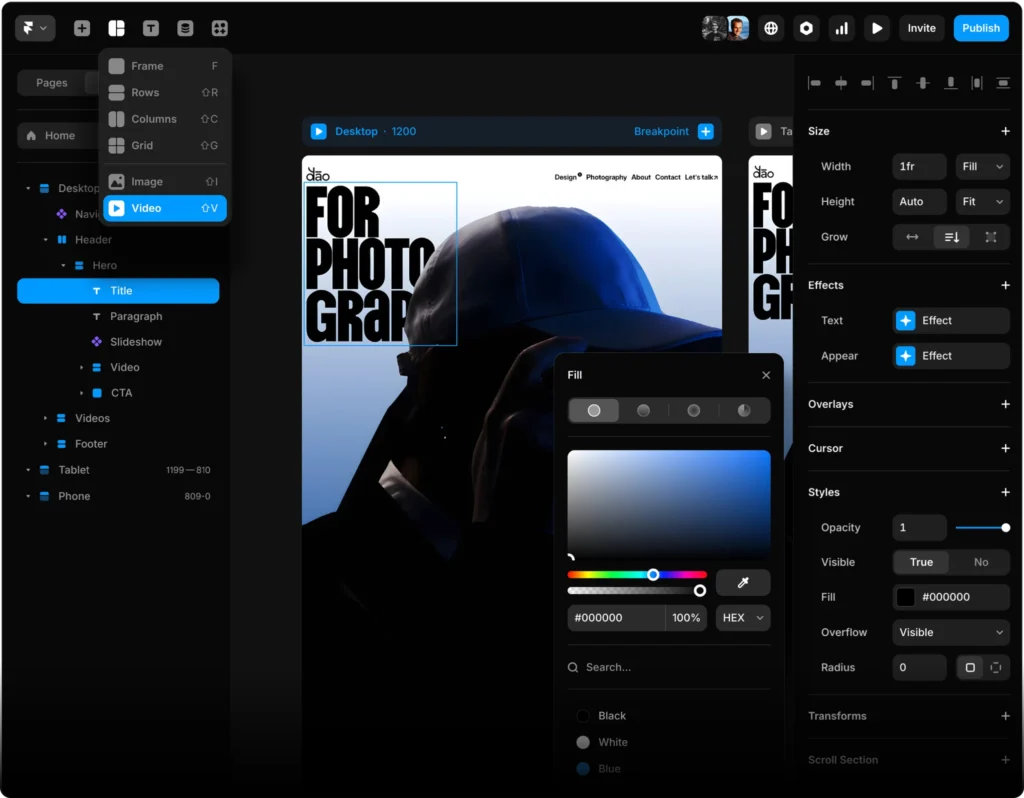
2 thoughts on “How to export Framer to HTML: A Detailed Guide”