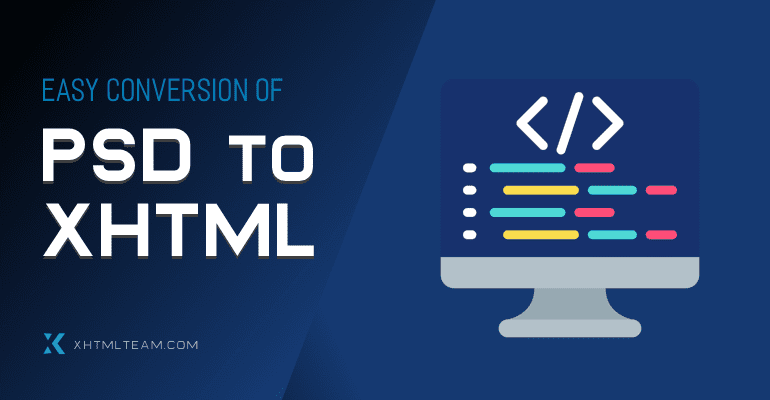Converting a Photoshop (PSD) design into a functional XHTML and CSS website is a classic and reliable method of front-end web development. For years, PSD to XHTML conversion has been a foundation for building pixel-perfect, responsive, and cross-browser-compatible websites. In this article, we’ll explore the process, advantages, and best practices of PSD to XHTML CSS website conversion.
What is PSD to XHTML Conversion?
PSD to XHTML conversion is the process of turning a static design file (usually created in Adobe Photoshop) into a hand-coded website using XHTML (Extensible Hypertext Markup Language) and CSS (Cascading Style Sheets). This transformation allows the design to be displayed and function correctly in web browsers.
XHTML is a stricter and cleaner version of HTML. It follows XML (Extensible Markup Language) rules, ensuring code structure is well-organized and error-free. Combined with CSS, XHTML enables the separation of content from design, which is essential for accessibility and maintainability.
Why Choose XHTML Over Automated Tools?
Many developers and designers still prefer XHTML coding, especially for clients who value clean structure, validation, and long-term code maintainability. Unlike automated tools or drag-and-drop page builders, hand-coded XHTML provides:
- Cleaner Code: XHTML enforces strict syntax, resulting in cleaner markup.
- Better Accessibility: Accessibility standards are more easily implemented.
- Faster Load Times: Manual code is typically leaner, without unnecessary bloat.
- Longer Lifecycle: Properly written XHTML can remain valid and usable longer without frequent code overhauls.
Key Benefits of PSD to XHTML CSS Conversion
- Pixel-Perfect Conversion: Developers manually match every pixel from the PSD to the final web page. This ensures the visual integrity of the design.
- Tableless Layouts with CSS: Modern XHTML websites use CSS for layout instead of outdated table-based designs. This results in lighter, faster-loading pages.
- Cross-Browser Compatibility: XHTML and CSS are compatible with all major browsers, including older versions, ensuring consistent performance.
- SEO-Friendly Markup: Proper heading structures, semantic markup, and optimized CSS ensure better indexing by search engines.
- Device Compatibility: CSS makes it easy to make the site responsive for mobile devices, tablets, and desktops.
- Scalability and Maintainability: Well-structured XHTML is easier to update and scale as the website grows.
The PSD to XHTML Conversion Process
At XHTMLTEAM, we follow a structured process to ensure top-quality conversion:
- Design Analysis: We review the PSD to understand structure, font usage, colors, spacing, and interaction elements.
- Slicing PSD Files: The design is sliced into smaller components (header, footer, banners, buttons) for easier coding.
- Hand Coding XHTML/CSS: We write clean, semantic XHTML code with external CSS stylesheets.
- Responsive Layout (Optional): CSS media queries are used to make the layout adapt to different screen sizes.
- Testing & Validation: We test across browsers and devices and validate code using W3C standards.
- Delivery & Support: Final files are delivered to the client with documentation and post-delivery support.
Sample Code: Basic XHTML Page Structure
<!DOCTYPE html PUBLIC "-//W3C//DTD XHTML 1.0 Strict//EN"
"http://www.w3.org/TR/xhtml1/DTD/xhtml1-strict.dtd">
<html xmlns="http://www.w3.org/1999/xhtml">
<head>
<meta http-equiv="Content-Type" content="text/html; charset=UTF-8" />
<title>Sample XHTML Page</title>
<link rel="stylesheet" type="text/css" href="style.css" />
</head>
<body>
<div id="wrapper">
<h1>Welcome to My Website</h1>
<p>This is a sample XHTML and CSS layout.</p>
</div>
</body>
</html>
Sample CSS (style.css)
body {
font-family: Arial, sans-serif;
background-color: #f5f5f5;
color: #333;
}
#wrapper {
width: 960px;
margin: 0 auto;
padding: 20px;
background: #fff;
border: 1px solid #ccc;
}
h1 {
font-size: 24px;
color: #0066cc;
}
Why Choose XHTMLTEAM?
XHTMLTEAM has been offering PSD to XHTML CSS conversion services since 2006. Our long-standing reputation is built on quality, consistency, and client satisfaction. Here’s why hundreds of clients trust us:
- Experienced Developers: Dedicated front-end experts with years of XHTML knowledge.
- Pixel-Perfect Coding: We ensure each design detail is perfectly replicated.
- Cross-Browser Testing: We test in Chrome, Firefox, Safari, Edge, and even IE if needed.
- Semantic, Validated Code: Every line is written according to W3C standards.
- Fast Turnaround: Efficient workflow to deliver on time, every time.
- Post-Delivery Support: We don’t disappear after the project. We support clients long-term.
Who Needs PSD to XHTML Services?
- Design Agencies: Want their designs brought to life with precision.
- Freelancers: Outsource front-end work to focus on creative.
- Web Developers: Who need clean front-end code to integrate with backends.
- Businesses: That want professional, standards-based websites.
Final Thoughts
PSD to XHTML CSS conversion is still highly relevant for developers and designers who prioritize code quality, browser compatibility, and SEO-friendly structure. With XHTMLTEAM, you get expert-crafted code that respects your design and works flawlessly across platforms.
We focus on doing one thing exceptionally well — converting your PSD files into clean, responsive, and maintainable XHTML/CSS code.
Ready to start your project? Let us help you convert your vision into a professional website.
Keywords: psd to xhtml, psd to html, psd to xhtml css, convert psd design, psd to website conversion, xhtml coding service