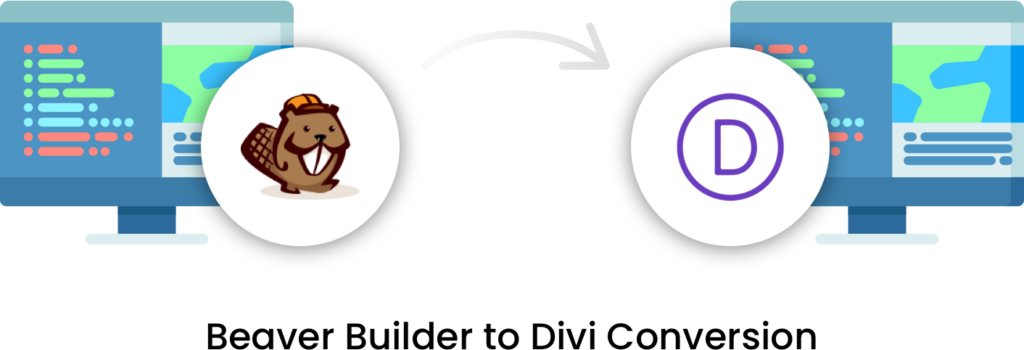Switching your WordPress website from Beaver Builder to Divi can be a powerful upgrade, especially if you’re looking to enhance design flexibility or streamline content management. Both page builders have their unique features, but Divi’s all-in-one design capabilities and user-friendly interface make it a popular choice for website owners. In this guide, we’ll walk you through the steps to convert a website built using Beaver Builder to Divi without losing content, SEO rankings, or functionality.
1. Understanding the Differences: Beaver Builder vs. Divi
Before diving into the conversion process, it’s essential to understand the primary differences between Beaver Builder and Divi. Beaver Builder focuses on simplicity and lightweight design, making it a popular choice for developers who prefer fast loading times and clean code. On the other hand, Divi offers a highly customizable experience with an extensive design library, built-in split testing, and powerful visual editing features.
Some of the key differences include:
- Customization: Divi provides more detailed styling options and comes with a visual theme builder, whereas Beaver Builder emphasizes simplicity and fewer design options.
- Speed and Performance: Beaver Builder’s lightweight structure offers faster loading times, whereas Divi’s rich features might slightly affect speed but offer more design control.
- Learning Curve: Divi’s extensive features might take longer to learn compared to the minimal interface of Beaver Builder.
If you’re looking to create a more dynamic and feature-rich website, Divi can be an excellent choice, though you may need to adjust performance settings to maintain loading speed.
2. Preparing for the Conversion
Before starting the conversion, it’s critical to create a full backup of your current website. This ensures you can restore your site if any issues arise during the transition.
Steps to take:
- Backup your website: Use plugins like UpdraftPlus or BackupBuddy to save your database, theme, plugins, and media files.
- Check Plugin Compatibility: Ensure all third-party plugins are compatible with Divi.
- Evaluate Existing Layouts: Take note of how many custom layouts, modules, and elements you’ve used in Beaver Builder, as you’ll need to recreate or replace these in Divi.
3. Installing and Setting Up Divi
Once your site is backed up, you can start the transition process by installing Divi.
- Install Divi Theme: Navigate to your WordPress dashboard and install the Divi theme from Elegant Themes.
- Set Divi as Your Default Page Builder: After installing, you’ll need to activate Divi as the primary builder for your website.
- Import Custom CSS: If you have custom CSS in Beaver Builder, you can easily transfer this to Divi by copying and pasting it into Divi’s Custom CSS field under Divi > Theme Options > Custom CSS.
4. Rebuilding the Pages in Divi
The next step is to rebuild your pages in Divi. Since there’s no automatic migration tool from Beaver Builder to Divi, you will need to manually recreate your pages.
- Create New Pages in Divi: Start by creating new pages in Divi and use the Visual Builder to replicate the design from Beaver Builder.
- Utilize Pre-Made Layouts: Divi offers hundreds of pre-made layout packs. These can speed up the design process, especially if you want to enhance or redesign your site during the transition.
- Rebuild Modules and Sections: If you used specific modules in Beaver Builder, find their equivalents in Divi. For example, both builders support similar features like contact forms, sliders, and galleries.
While manual rebuilding might sound time-consuming, it also gives you a fresh start to clean up outdated content, enhance design elements, and optimize your website for better user experience.
5. Migrating Content and Images
Divi supports most content and image types, but migrating media requires a few considerations:
- Content: Copy the content from Beaver Builder’s text modules into Divi’s text or code modules. Be sure to retain any shortcodes or custom formatting.
- Images: Re-upload media files into Divi’s image modules, ensuring you maintain alt text and image titles for SEO purposes.
6. Testing Your New Divi Website
Once you’ve rebuilt your pages and content, thoroughly test your new Divi site.
- Mobile Responsiveness: Ensure that your site looks and functions well across different devices. Divi comes with built-in responsive editing features, allowing you to make adjustments for desktop, tablet, and mobile.
- SEO: Double-check your on-page SEO elements like meta titles, descriptions, and image alt tags to ensure they are intact.
- Performance: Run speed tests using tools like GTmetrix or Google PageSpeed Insights to make sure the new design doesn’t compromise website performance.
7. Final Touches and Launch
After successfully rebuilding and testing your website, it’s time to make it live. Don’t forget to:
- Redirect Beaver Builder Pages: If any page URLs have changed, ensure you set up 301 redirects to preserve your SEO rankings.
- Deactivate Beaver Builder Plugin: Once everything is finalized, you can safely deactivate Beaver Builder and any associated plugins to prevent conflicts.
Conclusion
Converting your website from Beaver Builder to Divi may seem like a daunting task, but with the right approach, you can execute it efficiently while improving the overall design and functionality of your site. Whether you’re looking to take advantage of Divi’s extensive design options or simply streamline content management, this guide will help you navigate the transition smoothly.
For expert help with the conversion process, XHTMLTEAM is the best company to convert your Beaver Builder website to Divi perfectly. We specialize in providing top-quality website migrations, ensuring a seamless transition. Currently, we have a special offer: convert two pages for just $99, whether it’s an HTML or WordPress site!